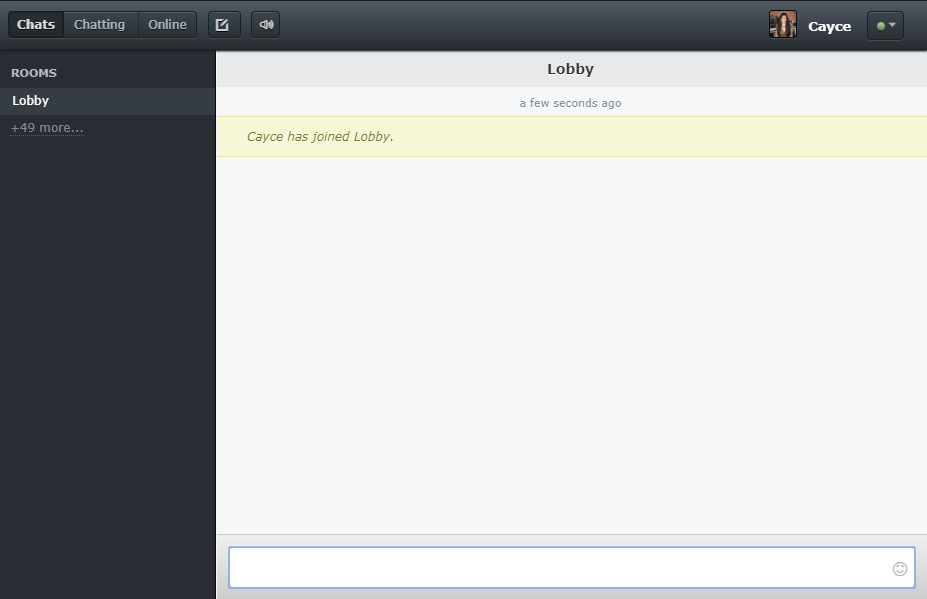.
Click on "+49 more..." in the side panel on the left (under "Lobby" in white text),
for tips on how the Room Roster works.
- Text Chat Area -
Frame 1 of 5
Room Roster
Enter Text Here
This is what the COM System looks like! You'll always start out in the Lobby.
Photo IDs
When you access the COM SYSTEM for the first time, please click the button to the left of your user name (top right) and upload a Photo ID (Avatar). Once it's uploaded in the COM System the photo will remain there unless you decide to change it.
A current photo will help the online chat experience to be authentic, and those who don't know you will feel more comfortable about connecting, sharing, and interacting with you.
Tutorial Home